System Usability Scale: 10 Powerful Insights You Must Know
Ever wondered how companies measure how easy or frustrating their software really is? Enter the System Usability Scale (SUS) — a simple yet powerful tool that’s become the gold standard in usability testing. In just 10 questions, it reveals what users truly think.
What Is the System Usability Scale (SUS)?
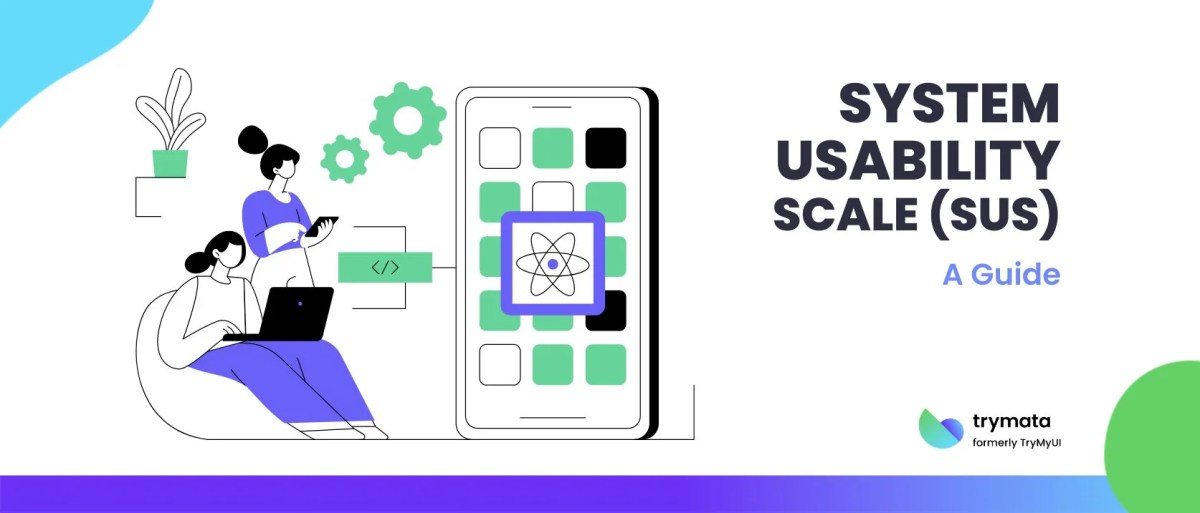
The System Usability Scale, commonly known as SUS, is a 10-item questionnaire designed to evaluate the perceived usability of a system, product, or service. Developed in the late 1980s by John Brooke at Digital Equipment Corporation, SUS has since become one of the most widely used tools for measuring usability across industries — from software and websites to medical devices and mobile apps.
Origins and Development of SUS
The SUS was created during a time when usability testing was becoming increasingly important in human-computer interaction (HCI). John Brooke needed a quick, reliable way to assess how users felt about the systems they were interacting with, without requiring extensive time or resources. The result was a lightweight, yet robust, 10-question survey that could be administered easily and scored consistently.
Brooke’s original research was published in 1986, and although it wasn’t initially intended to become a universal standard, its simplicity and effectiveness led to widespread adoption. Today, SUS is used by UX researchers, product teams, and usability consultants around the world. You can read more about its origins in the official Usability.gov resource.
Structure of the SUS Questionnaire
The SUS consists of 10 statements, each rated on a 5-point Likert scale ranging from “Strongly Disagree” to “Strongly Agree.” The statements alternate between positive and negative phrasing to reduce response bias. For example:
- I think that I would like to use this system frequently. (Positive)
- I found the system unnecessarily complex. (Negative)
- I thought the system was easy to use. (Positive)
After users respond to all 10 items, the scores are calculated using a standardized formula that produces a single number between 0 and 100. This score represents the overall usability of the system.
“The beauty of SUS lies in its simplicity — it doesn’t tell you *why* a system is usable, but it reliably tells you *how* usable it is.” — Jakob Nielsen, Nielsen Norman Group
Why the System Usability Scale Matters in UX Research
In the fast-paced world of digital product development, understanding user experience is no longer optional — it’s essential. The System Usability Scale provides a quantifiable metric that helps teams make data-driven decisions. Whether you’re launching a new app or redesigning a website, SUS gives you a clear benchmark of usability.
Quantifying Subjective User Experience
Usability is inherently subjective. One person might find an interface intuitive, while another struggles with the same design. SUS bridges this gap by converting subjective opinions into an objective score. This allows teams to compare different versions of a product, track improvements over time, or benchmark against competitors.
For instance, if Version A of an app scores 65 on SUS and Version B scores 80 after a redesign, the team can confidently say that usability has improved — even if no single user comment explicitly stated it.
Supporting Agile and Iterative Design
In agile development environments, where products evolve rapidly through sprints, having a quick usability assessment tool is invaluable. SUS can be administered at the end of each sprint to evaluate whether new features enhance or hinder usability. Because it only takes 5–10 minutes to complete, it fits seamlessly into tight project timelines.
Teams can use SUS scores as part of their Definition of Done, ensuring that usability is not sacrificed for speed. This integration helps maintain high user satisfaction even as features are added or changed.
How to Administer the System Usability Scale
One of the biggest advantages of the System Usability Scale is its ease of administration. It can be used in a variety of contexts — from lab-based usability tests to remote user studies. The process is straightforward, but attention to detail ensures reliable results.
When to Use SUS in Testing
SUS is most effective when used after a user has completed a set of tasks with a system. It should not be given before interaction, as users won’t have enough context to answer meaningfully. Ideal moments to administer SUS include:
system usability scale – System usability scale menjadi aspek penting yang dibahas di sini.
- At the end of a usability test session
- After a beta tester completes a trial period
- Following a product demo or onboarding flow
- Post-launch as part of a feedback survey
Timing matters. Administering SUS too early or too late can skew results. The sweet spot is immediately after task completion, while the experience is still fresh.
Best Practices for Administering SUS
To get the most accurate and actionable data from SUS, follow these best practices:
- Use the exact wording: Even small changes to the SUS statements can affect reliability. Stick to the original 10 items.
- Ensure anonymity: Users are more honest when they know their responses are confidential.
- Collect a sufficient sample size: While SUS can be used with as few as 5 users, larger samples (15–20+) provide more stable averages.
- Pair SUS with qualitative feedback: Combine the SUS score with open-ended questions like “What did you find most confusing?” to get deeper insights.
A well-administered SUS survey not only yields a score but also opens the door to richer user understanding.
Scoring and Interpreting the System Usability Scale
The scoring mechanism of the System Usability Scale is both elegant and accessible. Despite its academic roots, anyone can calculate a SUS score with basic arithmetic. However, proper interpretation requires context and benchmarks.
Step-by-Step Scoring Method
Here’s how to calculate a SUS score:
- For odd-numbered questions (1, 3, 5, 7, 9), subtract 1 from the user’s response (which ranges from 1 to 5).
- For even-numbered questions (2, 4, 6, 8, 10), subtract the user’s response from 5.
- Sum the converted values across all 10 items.
- Multiply the total by 2.5 to convert it to a 0–100 scale.
For example, if a user’s adjusted sum is 32, multiplying by 2.5 gives a SUS score of 80.
This formula ensures that a neutral response pattern (all 3s) results in a score of 50, which serves as a baseline.
Understanding SUS Score Benchmarks
Once you have a SUS score, the next step is interpretation. According to research by Sauro and Lewis (2006), here’s how scores typically break down:
- Below 50: Poor usability — significant issues likely exist.
- 50–65: Below average — room for improvement.
- 65–75: Average — acceptable but not excellent.
- 75–85: Good — users find the system reasonably easy to use.
- 85–100: Excellent — high usability, often seen in best-in-class products.
It’s important to note that the average SUS score across thousands of studies is around 68. So, a score of 70 is slightly above average, not outstanding.
“A SUS score of 80 doesn’t mean your product is perfect — it means users didn’t encounter major roadblocks.” — Jeff Sauro, MeasuringU
Advantages of the System Usability Scale
The enduring popularity of the System Usability Scale isn’t accidental. It offers several distinct advantages that make it a favorite among usability professionals.
Simplicity and Speed
SUS is quick to administer and easy to understand. Users can complete it in under 10 minutes, and researchers can calculate scores without specialized software. This efficiency makes it ideal for projects with limited time or budget.
Unlike more complex usability metrics that require eye-tracking or behavioral analysis, SUS relies solely on user perception — making it accessible to teams of all sizes.
Reliability and Validity
Despite its brevity, SUS has been extensively validated through academic research. Studies have shown it to be both reliable (consistent results across repeated tests) and valid (it measures what it claims to measure — perceived usability).
system usability scale – System usability scale menjadi aspek penting yang dibahas di sini.
Its internal consistency, measured by Cronbach’s alpha, typically exceeds 0.9, which is considered excellent in psychometric terms. This high reliability is rare for such a short questionnaire.
Wide Applicability Across Domains
One of SUS’s greatest strengths is its versatility. It has been successfully applied in:
- Software and web applications
- Mobile and tablet interfaces
- Medical devices and healthcare systems
- Automotive infotainment systems
- Consumer electronics and IoT devices
Because it doesn’t reference specific interface elements, SUS can be used across platforms and technologies without modification.
Limitations and Criticisms of the System Usability Scale
While the System Usability Scale is powerful, it’s not without limitations. Understanding these weaknesses helps researchers use SUS more effectively and know when to supplement it with other methods.
Lack of Diagnostic Detail
SUS provides a global usability score but doesn’t explain *why* a system scored the way it did. A low score indicates poor usability, but it won’t tell you whether the problem lies in navigation, terminology, or response time.
For example, two users might both give a system a SUS score of 50, but for completely different reasons — one might struggle with layout, while another finds the language confusing. Without follow-up questions, these nuances are lost.
Sensitivity to Context and Task Design
The SUS score can be influenced by factors outside the system itself. If users are given poorly designed tasks during testing, they may rate the system lower — even if the interface is actually usable.
Similarly, stress, fatigue, or external distractions can affect responses. This means SUS should always be interpreted in the context of how the test was conducted.
Language and Cultural Biases
While SUS has been translated into dozens of languages, direct translations may not capture the intended meaning. Cultural differences in how people use Likert scales (e.g., some cultures avoid extreme responses) can also affect scores.
Researchers must be cautious when comparing SUS scores across different regions or languages without proper validation.
How to Improve SUS Scores Through Design
A low SUS score isn’t the end of the world — it’s a starting point for improvement. By identifying common usability pain points, teams can make targeted design changes that boost SUS scores and overall user satisfaction.
Common Usability Issues That Lower SUS
Analysis of low-scoring SUS responses often reveals recurring problems:
- Complex navigation: Users can’t find what they’re looking for.
- Inconsistent design patterns: Buttons, menus, and icons behave unpredictably.
- Poor error messages: Users don’t know how to recover from mistakes.
- Overwhelming information density: Too much content on one screen.
- Lack of feedback: Users aren’t sure if their actions were successful.
Each of these issues directly impacts statements in the SUS, such as “I found the system unnecessarily complex” or “I felt confident using the system.”
system usability scale – System usability scale menjadi aspek penting yang dibahas di sini.
Design Strategies to Boost Usability
To improve SUS scores, focus on clarity, consistency, and user control:
- Simplify workflows: Reduce the number of steps needed to complete key tasks.
- Use familiar UI patterns: Leverage conventions users already know (e.g., shopping cart icons).
- Provide clear feedback: Confirm actions with visual or auditory cues.
- Conduct usability testing early: Fix issues before they become embedded in the design.
- Iterate based on SUS trends: Track scores over time to measure the impact of changes.
Even small improvements — like renaming a confusing button or adding a progress indicator — can lead to measurable gains in SUS scores.
Comparing SUS to Other Usability Metrics
While SUS is one of the most popular usability tools, it’s not the only one. Understanding how it compares to alternatives helps researchers choose the right method for their needs.
SUS vs. SUPR-Q
The Standardized User Experience Percentile Rank Questionnaire (SUPR-Q) builds on SUS by measuring additional dimensions like trust, loyalty, and appearance. While SUS focuses solely on usability, SUPR-Q provides a broader picture of user experience.
SUPR-Q is particularly useful for websites, as it includes items related to credibility and visual appeal. However, it requires a license, whereas SUS is free to use.
SUS vs. UMUX and UMUX-Lite
The Usability Metric for User Experience (UMUX) is a 4-item scale based on ISO definitions of usability. UMUX-Lite, a 2-item version, is even shorter than SUS.
While UMUX is highly correlated with SUS (r > 0.9), it lacks the depth of SUS’s 10-item structure. UMUX-Lite is great for quick pulse checks, but SUS remains more comprehensive.
SUS vs. NASA-TLX
NASA-TLX (Task Load Index) measures perceived mental workload rather than usability. It’s often used in high-stakes environments like aviation or healthcare.
While both are Likert-based questionnaires, NASA-TLX focuses on effort, frustration, and time pressure — making it complementary to SUS rather than a replacement.
Real-World Applications of the System Usability Scale
The true test of any usability tool is how well it works in practice. Across industries, organizations are using the System Usability Scale to improve products and services.
SUS in Healthcare Technology
In healthcare, usability can be a matter of life and death. Medical devices, electronic health records (EHRs), and telehealth platforms are routinely evaluated using SUS.
For example, a study published in the Journal of Medical Internet Research used SUS to compare two telemedicine platforms. The platform with the higher SUS score saw better adoption rates among clinicians, demonstrating the real-world impact of usability.
SUS in E-Commerce and Digital Services
Online retailers use SUS to optimize checkout flows, product search, and account management. A major e-commerce company found that after redesigning their mobile app, the SUS score increased from 62 to 81 — a jump that correlated with a 15% increase in conversion rates.
system usability scale – System usability scale menjadi aspek penting yang dibahas di sini.
This shows that usability isn’t just about user satisfaction — it directly affects business outcomes.
SUS in Government and Public Services
Government websites often serve diverse populations, including older adults and people with limited digital literacy. SUS helps ensure these platforms are accessible and easy to use.
The U.S. Digital Service and 18F have used SUS to evaluate federal websites, leading to redesigns that improved citizen engagement and reduced support calls.
What is the System Usability Scale?
The System Usability Scale (SUS) is a 10-item questionnaire that measures the perceived usability of a system. It produces a score from 0 to 100, with higher scores indicating better usability. It’s widely used in UX research due to its simplicity and reliability.
How is the SUS score calculated?
Each of the 10 SUS items is scored on a 5-point scale. Odd-numbered items are scored by subtracting 1 from the response; even-numbered items are scored by subtracting the response from 5. The total is multiplied by 2.5 to get a 0–100 score.
What is a good SUS score?
A score above 68 is considered above average. Scores above 75 are good, and scores above 85 are excellent. However, context matters — a 70 might be great for a complex enterprise tool but poor for a consumer app.
Can I modify the SUS questionnaire?
It’s strongly recommended to use the original SUS wording to maintain reliability. Modifications can affect validity. If you need a custom version, consider using related tools like UMUX or SUPR-Q instead.
Is the System Usability Scale free to use?
Yes, the System Usability Scale is in the public domain and free for anyone to use. No permission is required, though proper citation is appreciated.
system usability scale – System usability scale menjadi aspek penting yang dibahas di sini.
The System Usability Scale remains one of the most trusted tools in the usability professional’s toolkit. Its blend of simplicity, reliability, and broad applicability makes it indispensable for evaluating user experience. While it doesn’t replace in-depth qualitative research, it provides a fast, standardized way to quantify usability. Whether you’re a UX designer, product manager, or researcher, understanding and applying SUS can help you build better, more user-friendly systems. By combining SUS with other methods and acting on its insights, teams can create products that don’t just work — they delight.
Further Reading: