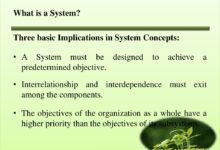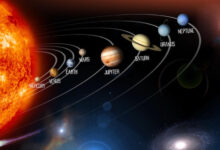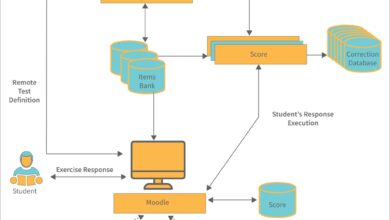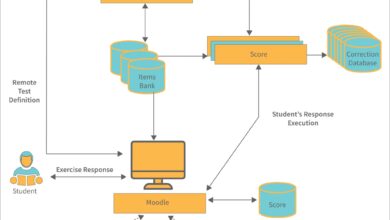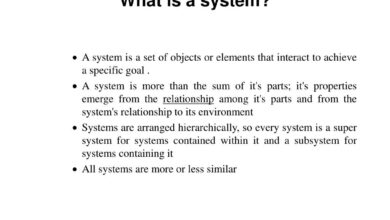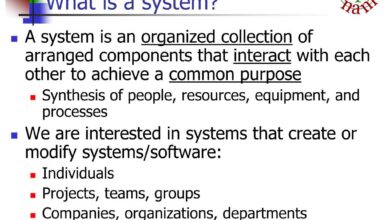System Monitor: 7 Powerful Tools to Boost Performance Instantly
Ever wondered why your server crashes or your app slows down? A solid system monitor can be the hero you didn’t know you needed. It’s not just about tracking CPU usage—it’s about staying ahead of disasters.
What Is a System Monitor and Why It Matters

A system monitor is a software tool designed to observe, analyze, and report the performance and health of computer systems, networks, and applications. Whether you’re managing a single workstation or an enterprise-scale data center, having real-time visibility into system operations is crucial for maintaining stability, security, and efficiency.
Core Functions of a System Monitor
The primary role of a system monitor is to collect data from various system components and provide actionable insights. This includes tracking CPU load, memory usage, disk I/O, network bandwidth, and process activity. By continuously gathering this information, a system monitor helps administrators detect anomalies before they escalate into critical failures.
- Real-time performance tracking
- Alerting on threshold breaches
- Historical data logging for trend analysis
Types of System Monitoring
There are several categories of system monitoring, each serving a specific purpose. Infrastructure monitoring focuses on hardware and operating system metrics. Application performance monitoring (APM) dives deeper into software behavior. Network monitoring ensures connectivity and bandwidth health, while log monitoring analyzes textual output from services for error detection.
- Infrastructure monitoring
- Application performance monitoring (APM)
- Log and event monitoring
“Monitoring is not about collecting data—it’s about making data meaningful.” — Site Reliability Engineering, Google
Key Metrics Tracked by a System Monitor
To effectively manage IT environments, a system monitor must track a range of vital performance indicators. These metrics serve as the foundation for diagnosing issues, planning capacity, and ensuring service reliability.
CPU Usage and Load Average
CPU utilization is one of the most fundamental metrics. A system monitor tracks how much processing power is being used at any given time. High CPU usage over extended periods can indicate inefficient code, runaway processes, or insufficient hardware. The load average, typically shown as 1-minute, 5-minute, and 15-minute averages, reflects the number of processes waiting for CPU time, offering insight into system responsiveness.
For example, a sustained load average higher than the number of CPU cores suggests performance bottlenecks. Tools like htop provide real-time visualization of CPU usage across cores.
Memory and Swap Utilization
Memory monitoring is essential to prevent out-of-memory (OOM) errors. A system monitor tracks both RAM usage and swap space consumption. While some swap usage is normal under heavy load, consistent reliance on swap indicates insufficient physical memory, which can severely degrade performance due to slower disk-based paging.
Modern monitors differentiate between active, inactive, cached, and buffered memory to give a clearer picture of actual memory pressure. Tools like Netdata offer granular memory breakdowns in real time.
Disk I/O and Throughput
Disk performance is often a silent bottleneck. A system monitor measures read/write operations per second (IOPS), throughput (MB/s), and latency. High disk latency or sustained high queue lengths can signal storage subsystem issues, especially in database servers or virtualized environments.
Monitoring tools can also track disk space usage over time, triggering alerts before partitions fill up and cause service outages. For instance, a sudden spike in write operations might indicate a misconfigured logging process or a failing disk.
Top 7 System Monitor Tools in 2024
Choosing the right system monitor can make or break your IT operations. Here’s a breakdown of the seven most powerful and widely used tools available today, each offering unique strengths for different environments.
1. Nagios XI – The Industry Standard
Nagios XI remains one of the most trusted system monitor solutions for enterprise environments. Known for its robust plugin architecture, it supports monitoring of servers, applications, services, and network protocols. Its web-based dashboard provides comprehensive visualizations and alerting mechanisms.
With support for distributed monitoring and role-based access control, Nagios XI is ideal for large organizations. It integrates with SNMP, WMI, and custom scripts, making it highly extensible. Learn more at nagios.com.
2. Zabbix – Open Source Powerhouse
Zabbix stands out as a scalable, open-source system monitor that supports real-time monitoring, alerting, and visualization. It uses agents and agentless methods (like SNMP and IPMI) to collect data from thousands of devices. Its auto-discovery feature simplifies monitoring in dynamic environments.
Zabbix excels in trend prediction using built-in forecasting functions and machine learning models. It also offers strong security features, including TLS encryption and user authentication. Visit zabbix.com for documentation and downloads.
3. Prometheus – Cloud-Native Favorite
Prometheus has become the go-to system monitor for containerized and microservices-based architectures. Designed for reliability and scalability, it scrapes metrics from HTTP endpoints and stores them in a time-series database. Its powerful query language, PromQL, allows deep analysis of system behavior.
Commonly used with Kubernetes, Prometheus integrates seamlessly with Grafana for stunning dashboards. It’s part of the Cloud Native Computing Foundation (CNCF) and is widely adopted in DevOps circles. Explore it at prometheus.io.
4. Datadog – All-in-One SaaS Platform
Datadog offers a cloud-based system monitor with extensive integrations for AWS, Azure, GCP, Docker, and more. It combines infrastructure monitoring, APM, log management, and security monitoring in a single platform. Its ease of setup and intuitive UI make it popular among startups and mid-sized companies.
Datadog’s AI-powered anomaly detection automatically identifies unusual patterns without manual threshold setting. While it’s a paid service, its free tier allows small-scale testing. Check it out at datadoghq.com.
5. Grafana + Telegraf – The Open Stack Combo
While Grafana is primarily a visualization tool, when paired with Telegraf (a metric collection agent), it becomes a powerful system monitor stack. Telegraf collects metrics from system inputs (CPU, memory, disk) and outputs them to databases like InfluxDB or Prometheus, which Grafana then visualizes.
This combination is highly customizable and lightweight, perfect for developers and engineers who prefer control over their monitoring pipeline. The Grafana Labs ecosystem supports plugins for nearly every data source. Learn more at grafana.com.
6. New Relic – Full-Stack Observability
New Relic provides full-stack observability, combining system monitor capabilities with deep application performance insights. It automatically instruments applications to track transactions, errors, and user interactions. Its AIOps features help prioritize incidents based on business impact.
New Relic’s browser monitoring and synthetic checks add value beyond traditional system monitoring. It’s particularly strong in digital experience monitoring. Visit newrelic.com for a free account.
7. Netdata – Real-Time Performance at Scale
Netdata is known for its real-time, zero-config system monitor experience. It runs on every server and provides second-by-second updates on all system metrics. Its web dashboard is incredibly responsive and requires no backend database for basic operation.
Netdata supports distributed monitoring and integrates with Prometheus and Kafka for enterprise use. It’s ideal for debugging performance issues on the fly. Get started at netdata.cloud.
How to Choose the Right System Monitor
Selecting the best system monitor depends on your environment, team size, technical expertise, and budget. There’s no one-size-fits-all solution, but asking the right questions can guide your decision.
Assess Your Infrastructure Needs
Start by evaluating the scale and complexity of your IT environment. Are you monitoring a few virtual machines or a global cloud infrastructure? Do you use containers, serverless functions, or bare-metal servers? Some tools like Zabbix and Nagios are better suited for on-premise setups, while Datadog and New Relic excel in cloud-native environments.
Consider whether you need agent-based or agentless monitoring. Agent-based tools like Zabbix agent or Telegraf offer deeper insights but require installation on each node. Agentless options like SNMP or WMI are easier to deploy but may lack granularity.
Evaluate Integration and Ecosystem
A good system monitor should integrate with your existing tools—CI/CD pipelines, ticketing systems (like Jira), communication platforms (like Slack), and cloud providers. For example, Prometheus integrates natively with Kubernetes, while Datadog supports over 500 integrations.
Check if the tool supports APIs for automation and custom scripting. Open-source solutions often have active communities and GitHub repositories where you can find plugins and configurations shared by other users.
Consider Scalability and Total Cost
As your infrastructure grows, your system monitor must scale accordingly. Some tools charge per host or per metric, which can become expensive at scale. Others, like Zabbix and Netdata, are free and open-source, though enterprise support may come at a cost.
Also, factor in the time and expertise required for setup and maintenance. SaaS platforms like Datadog reduce operational overhead but increase dependency on external providers. On-premise solutions offer more control but require dedicated resources.
Setting Up a System Monitor: Step-by-Step Guide
Deploying a system monitor doesn’t have to be complex. With a structured approach, you can go from zero to full visibility in hours. Here’s a practical guide using Zabbix as an example.
Step 1: Install the Monitoring Server
Begin by setting up the central monitoring server. For Zabbix, this involves installing the Zabbix server, web interface, and database (MySQL or PostgreSQL). On Ubuntu, you can use the official repository:
- Add the Zabbix repository
- Install zabbix-server-mysql, zabbix-frontend-php, and Apache
- Configure the database and import schema
- Start the services and access the web UI
Detailed instructions are available at Zabbix Documentation.
Step 2: Deploy Agents on Target Systems
Next, install the Zabbix agent on the machines you want to monitor. The agent collects local metrics and sends them to the server. Configuration is simple—edit the zabbix_agentd.conf file to point to your server’s IP address.
Once started, the agent begins transmitting CPU, memory, disk, and network data. You can verify connectivity from the Zabbix web interface under “Latest Data”.
Step 3: Configure Alerts and Notifications
Alerts are the heartbeat of any system monitor. In Zabbix, create triggers based on conditions like “CPU > 90% for 5 minutes”. Then, set up actions to send notifications via email, Slack, or SMS using webhooks.
Use media types to define how alerts are delivered. For example, critical issues can trigger phone calls via Twilio, while warnings go to a Slack channel. This ensures the right people are notified at the right time.
Advanced Features of Modern System Monitor Tools
Today’s system monitor platforms go beyond basic metric collection. They offer intelligent automation, predictive analytics, and deep integration with DevOps workflows.
Automated Root Cause Analysis
Advanced tools like Datadog and New Relic use AI to correlate events across systems and identify the root cause of outages. Instead of manually sifting through logs, you get a timeline of related incidents—like a database slowdown followed by API timeouts.
This reduces mean time to resolution (MTTR) and minimizes downtime. Some platforms even suggest fixes based on historical data.
Predictive Scaling and Capacity Planning
Using historical trends, system monitors can forecast resource needs. For example, if CPU usage grows 5% monthly, the tool can predict when you’ll hit capacity and recommend scaling up. This is invaluable for budgeting and avoiding last-minute emergencies.
Prometheus, combined with Kubernetes Horizontal Pod Autoscaler (HPA), can trigger auto-scaling based on real-time metrics.
Custom Dashboards and Reporting
Modern system monitors allow you to build custom dashboards tailored to different teams. Operations teams might see server health, while developers focus on application latency. Executives can view uptime SLAs and incident reports.
Grafana, in particular, offers drag-and-drop dashboard creation with support for annotations, variables, and templating. Reports can be scheduled and exported in PDF or CSV formats.
Common Challenges in System Monitoring and How to Overcome Them
Even with the best tools, system monitoring can face obstacles. Understanding these challenges helps you design a more resilient monitoring strategy.
Alert Fatigue and Noise
One of the biggest issues is alert fatigue—receiving too many notifications, many of which are false positives. This leads to desensitization, where real alerts are ignored.
Solution: Implement alert deduplication, use severity levels, and set up escalation policies. Tools like PagerDuty integrate with system monitors to manage on-call rotations and suppress redundant alerts.
Data Overload and Storage Costs
Collecting high-frequency metrics generates massive data volumes. Storing years of data can become prohibitively expensive, especially with SaaS tools.
Solution: Use tiered retention policies—keep high-resolution data for 7 days, then downsample to hourly averages for long-term storage. Open-source tools let you control storage backend (e.g., InfluxDB, ClickHouse) for cost optimization.
Security and Compliance Risks
Monitoring systems often have access to sensitive data—server credentials, network topology, application logs. If compromised, they can become a backdoor into your infrastructure.
Solution: Enforce role-based access control (RBAC), encrypt data in transit and at rest, and audit user activity. Regularly update monitoring software to patch vulnerabilities.
Best Practices for Effective System Monitoring
To get the most out of your system monitor, follow these industry-proven best practices.
Define Clear SLAs and SLOs
Service Level Agreements (SLAs) and Service Level Objectives (SLOs) provide measurable targets for system performance. For example, “99.9% uptime” or “API response time under 200ms”. Your system monitor should track these metrics and report deviations.
Google’s SRE book emphasizes using error budgets to balance innovation and reliability—when you exceed your error budget, it’s time to focus on stability.
Monitor End-to-End User Experience
Don’t just monitor servers—monitor what users experience. Synthetic monitoring simulates user journeys (e.g., login, search, checkout) to detect issues before real users do. Real User Monitoring (RUM) captures actual browser performance.
Tools like New Relic Browser and Datadog RUM provide insights into frontend performance, including JavaScript errors and page load times.
Regularly Review and Tune Your Monitoring Setup
Monitoring is not “set and forget.” As your applications evolve, so should your monitoring. Regularly audit your dashboards, update alert thresholds, and remove obsolete checks.
Conduct post-mortems after incidents to identify monitoring gaps. Did you miss a critical metric? Was the alert too vague? Use these lessons to improve.
What is a system monitor used for?
A system monitor is used to track the performance, availability, and health of IT systems. It helps detect issues like high CPU usage, memory leaks, disk failures, and network outages. By providing real-time alerts and historical data, it enables proactive maintenance and faster troubleshooting.
Is there a free system monitor tool available?
Yes, several free and open-source system monitor tools are available, including Zabbix, Netdata, and Prometheus. These tools offer robust monitoring capabilities without licensing fees, though enterprise support may require payment.
How does a system monitor improve security?
A system monitor enhances security by detecting unusual activity—such as unexpected process launches, failed login attempts, or abnormal network traffic—that may indicate a breach. It also ensures critical security services (like firewalls and antivirus) are running.
Can a system monitor work in cloud environments?
Yes, modern system monitors like Datadog, Prometheus, and New Relic are designed for cloud environments. They support auto-discovery of cloud instances, integration with AWS CloudWatch, and monitoring of containerized workloads in Kubernetes.
What’s the difference between monitoring and observability?
Monitoring involves collecting predefined metrics and alerting on thresholds. Observability goes further by enabling exploration of system behavior through logs, metrics, and traces, allowing you to ask questions about unknown issues. Observability is essential for complex, distributed systems.
Choosing the right system monitor is a strategic decision that impacts uptime, performance, and user satisfaction. From open-source powerhouses like Zabbix and Prometheus to cloud-native platforms like Datadog and New Relic, the options are vast. The key is aligning your choice with your infrastructure, team skills, and business goals. By tracking critical metrics, setting up smart alerts, and following best practices, you can transform your system monitor into a proactive guardian of your digital ecosystem. Whether you’re a solo developer or managing a global IT operation, effective monitoring is no longer optional—it’s essential.
Recommended for you 👇
Further Reading: