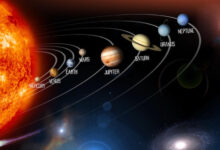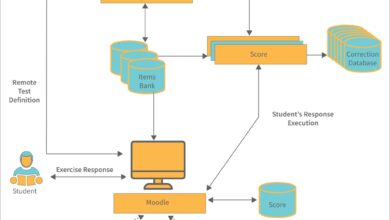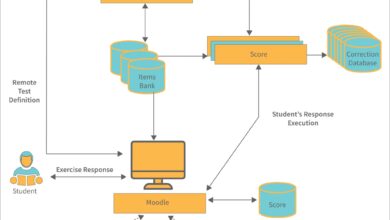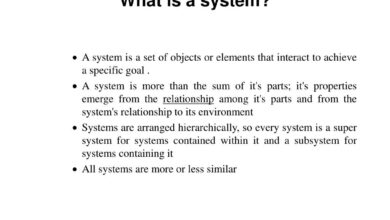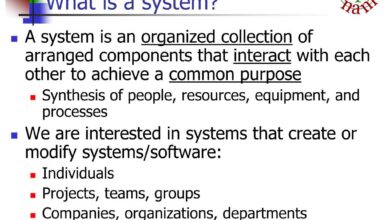System Logs: 7 Powerful Insights You Must Know
Ever wondered what your computer whispers behind the scenes? System logs hold the secrets—revealing errors, actions, and hidden patterns in plain text. Let’s decode their power.
What Are System Logs and Why They Matter

System logs are digital footprints left behind by operating systems, applications, and network devices. They chronicle events such as user logins, software crashes, security breaches, and hardware failures. These records are essential for maintaining system health, diagnosing issues, and ensuring compliance with regulatory standards.
The Definition and Core Purpose
At its core, a system log is a time-stamped record of events generated by software or hardware components. These logs serve as a primary source of truth for IT professionals, developers, and security analysts. They help answer critical questions: When did the server crash? Who accessed sensitive data? What caused the application to freeze?
- Logs capture timestamps, event types, source identifiers, and descriptive messages.
- They are used for debugging, auditing, monitoring, and forensic investigations.
- Standardized formats like syslog and Windows Event Log ensure consistency across platforms.
“Without logs, troubleshooting is like navigating in the dark.” — DevOps Engineer, AWS
Types of System Logs
Different systems generate different kinds of logs. Understanding these types helps in organizing and analyzing them effectively. The main categories include:
- Event Logs: Generated by operating systems (e.g., Windows Event Log), tracking system startups, shutdowns, and service changes.
- Security Logs: Record authentication attempts, access control changes, and firewall activity. Critical for detecting intrusions.
- Application Logs: Created by software applications to track errors, warnings, and user interactions (e.g., Apache access logs).
- System Logs: General operational messages from the kernel or system services (common in Linux via
/var/log/syslog). - Network Logs: Include firewall, proxy, and router logs that monitor traffic flow and detect anomalies.
Each type plays a unique role in maintaining visibility across the IT ecosystem. For example, rsyslog is widely used in Linux environments to manage system logs efficiently.
How System Logs Are Generated
The creation of system logs is an automated process driven by software components known as logging agents or daemons. These tools listen for specific events and write relevant data to log files in real time.
Logging Mechanisms Across Platforms
Different operating systems use distinct mechanisms to generate and store logs. In Unix-like systems (Linux, macOS), the syslog protocol is the backbone of logging. It defines how messages are formatted and routed. Modern implementations like rsyslog and syslog-ng extend this functionality with filtering, encryption, and remote logging support.
On Windows, the Windows Event Log service manages logs through channels: Application, Security, and System. Events are assigned Event IDs and categorized by severity (Information, Warning, Error, Critical). You can explore these using the built-in Event Viewer or PowerShell commands like Get-WinEvent.
For web servers, Apache and Nginx generate access and error logs. Each HTTP request is logged with details like IP address, requested URL, response code, and user agent. This data is crucial for performance tuning and detecting malicious bots.
Log Levels and Severity Classification
Logs are typically classified by severity levels to help prioritize attention. Common levels include:
- DEBUG: Detailed information for developers during troubleshooting.
- INFO: General operational messages indicating normal function.
- WARNING: Potential issues that don’t disrupt operation but need monitoring.
- ERROR: Functional failures—something went wrong but the system continues.
- CRITICAL/FATAL: Severe errors causing system crashes or data loss.
Proper use of log levels ensures that noise is minimized while critical alerts remain visible. Tools like Apache Log4j allow developers to configure these levels dynamically.
The Role of System Logs in Cybersecurity
In today’s threat landscape, system logs are a frontline defense. They provide the evidence needed to detect, investigate, and respond to cyberattacks.
Detecting Unauthorized Access and Intrusions
Security logs record every login attempt—successful or failed. A sudden spike in failed SSH or RDP attempts could signal a brute-force attack. By analyzing patterns in these logs, security teams can identify suspicious behavior early.
For example, if a user account logs in from two geographically distant locations within minutes, it may indicate credential theft. Tools like OSSEC, an open-source HIDS (Host-based Intrusion Detection System), analyze system logs in real time to detect such anomalies.
Firewall logs also play a vital role. They show inbound and outbound traffic, blocked connections, and port scans. Correlating firewall logs with system logs can reveal lateral movement inside a network after an initial breach.
Forensic Investigations and Incident Response
After a security incident, system logs become the primary source for digital forensics. Investigators use them to reconstruct timelines, identify attack vectors, and determine the scope of compromise.
For instance, during a ransomware attack, logs might show:
- Unusual file modification patterns (mass renaming or encryption).
- Execution of suspicious scripts or binaries.
- Disabling of antivirus services or logging mechanisms themselves.
Preserving log integrity is crucial. Attackers often try to erase or alter logs to cover their tracks. Therefore, sending logs to a centralized, immutable repository (like a SIEM) is a best practice.
“The attacker may hide, but the logs never lie.” — Cybersecurity Analyst, SANS Institute
Centralized Logging and Log Management Systems
As organizations grow, managing logs from hundreds or thousands of devices becomes overwhelming. Centralized logging solves this by aggregating logs into a single platform for easier analysis.
Benefits of Centralized Log Collection
Collecting system logs in one place offers several advantages:
- Unified Visibility: View logs from servers, databases, firewalls, and applications in a single dashboard.
- Improved Searchability: Use powerful query languages to find specific events across time and systems.
- Automated Alerts: Set up triggers for critical events (e.g., repeated failed logins).
- Compliance Readiness: Meet regulatory requirements like GDPR, HIPAA, or PCI-DSS with audit-ready reports.
- Scalability: Handle large volumes of log data without performance degradation.
Without centralization, logs remain siloed, making cross-system correlation nearly impossible. This fragmentation can delay incident detection and response.
Popular Log Management Tools
Several tools dominate the log management space, each offering unique strengths:
- ELK Stack (Elasticsearch, Logstash, Kibana): Open-source and highly customizable. Ideal for organizations with technical expertise. Learn more at Elastic’s official site.
- Splunk: Powerful analytics and visualization. Widely used in enterprise environments. Offers machine learning capabilities for anomaly detection.
- Graylog: Open-source alternative with a user-friendly interface. Supports extractors and stream processing.
- Fluentd: Cloud-native data collector that unifies logging layers. Part of the CNCF (Cloud Native Computing Foundation).
- Sumo Logic: Cloud-based platform with real-time analytics and security monitoring.
Choosing the right tool depends on budget, scale, and technical requirements. For small teams, Graylog or Fluentd may suffice. Enterprises often opt for Splunk or Sumo Logic for advanced features.
Best Practices for Managing System Logs
Effective log management isn’t just about collecting data—it’s about doing it right. Poor practices can lead to data loss, compliance violations, or missed threats.
Ensure Log Integrity and Security
Logs must be protected from tampering. Unauthorized modification undermines their value in audits and investigations. To secure logs:
- Send logs to a remote, write-once-read-many (WORM) storage system.
- Use TLS encryption when transmitting logs over networks.
- Restrict access to log servers using role-based access control (RBAC).
- Enable logging on the logging system itself to detect tampering attempts.
Additionally, consider using cryptographic hashing (e.g., SHA-256) to verify log integrity periodically.
Implement Proper Retention Policies
How long should you keep system logs? The answer depends on legal, operational, and storage considerations.
- PCI-DSS: Requires at least one year of log retention, with a minimum of three months of immediately available logs.
- GDPR: No fixed duration, but logs containing personal data must be anonymized or deleted when no longer necessary.
- Internal Policy: Many organizations retain logs for 6–12 months for operational troubleshooting.
Automate log rotation and archival using tools like logrotate on Linux. This prevents disk space exhaustion and ensures older logs are compressed or moved to cold storage.
Standardize Log Formats and Timestamps
Inconsistent log formats make analysis difficult. Adopt standards like:
- Syslog Format (RFC 5424): Defines structure for severity, facility, timestamp, hostname, and message.
- Common Event Format (CEF): Used by security devices for interoperability.
- JSON Logging: Increasingly popular for structured logging in microservices and cloud apps.
Ensure all systems use synchronized time via NTP (Network Time Protocol). Inaccurate timestamps can distort event timelines during investigations.
Challenges in System Logs Analysis
Despite their value, system logs come with significant challenges that can hinder effective analysis.
Data Volume and Noise
Modern systems generate terabytes of logs daily. Sifting through this volume to find meaningful signals is like finding a needle in a haystack. High noise levels—such as repetitive INFO messages—can drown out critical alerts.
Solutions include:
- Filtering out low-severity logs at the source.
- Using AI-driven anomaly detection to highlight unusual patterns.
- Creating custom dashboards focused on key metrics.
For example, Splunk’s Machine Learning Toolkit can learn normal behavior and flag deviations automatically.
Log Parsing and Structuring
Many logs are unstructured or semi-structured, making them hard to query. A line like "User admin logged in from 192.168.1.100" must be parsed into fields: user=admin, action=login, ip=192.168.1.100.
Tools like Logstash and Fluentd use grok patterns or regular expressions to extract structured data. However, maintaining these parsers requires ongoing effort, especially when application log formats change.
Correlation Across Multiple Sources
True insight often comes from correlating events across systems. For instance, a failed login on a server might coincide with a firewall block from the same IP.
However, correlation is challenging due to:
- Different timestamp formats or time zones.
- Varying log formats and semantics.
- Network latency affecting event ordering.
Security Information and Event Management (SIEM) systems like IBM QRadar or Microsoft Sentinel are designed to handle this complexity by normalizing and correlating events in real time.
Future Trends in System Logs and Monitoring
The world of system logs is evolving rapidly, driven by cloud computing, AI, and DevOps practices.
AI and Machine Learning in Log Analysis
Artificial intelligence is transforming how we interact with system logs. Instead of manually searching for errors, AI models can:
- Predict system failures before they occur.
- Cluster similar log entries to reduce redundancy.
- Identify zero-day attack patterns based on behavioral anomalies.
For example, Google’s Chronicle uses AI to analyze petabytes of security telemetry, including system logs, to detect sophisticated threats.
Cloud-Native and Containerized Logging
With the rise of Kubernetes and serverless architectures, traditional logging approaches fall short. Containers are ephemeral—logs disappear when pods die.
Solutions include:
- Sidecar logging agents that stream logs to centralized systems.
- Using structured logging (JSON) for better parsing.
- Leveraging cloud provider tools like AWS CloudWatch Logs or Google Cloud Logging.
Fluentd and Fluent Bit are popular choices for collecting logs in containerized environments due to their lightweight footprint.
Real-Time Streaming and Observability
The future isn’t just about logs—it’s about observability. Modern systems combine logs, metrics, and traces into a unified view.
Tools like OpenTelemetry enable developers to instrument applications and generate correlated telemetry data. This shift allows teams to move from reactive troubleshooting to proactive system health monitoring.
Real-time streaming platforms like Apache Kafka are used to ingest and route log data at scale, enabling instant alerts and dashboards.
What are system logs used for?
System logs are used for monitoring system health, diagnosing technical issues, detecting security threats, ensuring compliance with regulations, and conducting forensic investigations after incidents.
Where are system logs stored on Linux?
On Linux systems, system logs are typically stored in the /var/log directory. Common files include /var/log/syslog (general system messages), /var/log/auth.log (authentication logs), and /var/log/kern.log (kernel messages).
How can I view system logs on Windows?
You can view system logs on Windows using the Event Viewer. Press Win + R, type eventvwr.msc, and press Enter. Navigate to Windows Logs > System to see system-related events.
Can system logs be faked or deleted by attackers?
Yes, attackers often delete or alter system logs to hide their activities. This is why it’s critical to send logs to a secure, centralized, and immutable logging server that the attacker cannot access.
What is the best tool for analyzing system logs?
The best tool depends on your needs. For open-source solutions, ELK Stack and Graylog are excellent. For enterprise-grade analytics, Splunk and Sumo Logic offer advanced features. Fluentd is ideal for cloud-native environments.
System logs are far more than technical records—they are the heartbeat of your IT infrastructure. From diagnosing crashes to uncovering cyberattacks, they provide indispensable insights. As technology evolves, so too must our approach to logging. Embracing centralized management, AI-driven analysis, and cloud-native practices will ensure that system logs remain a powerful tool in the digital age. Whether you’re a developer, sysadmin, or security analyst, mastering system logs is no longer optional—it’s essential.
Further Reading: